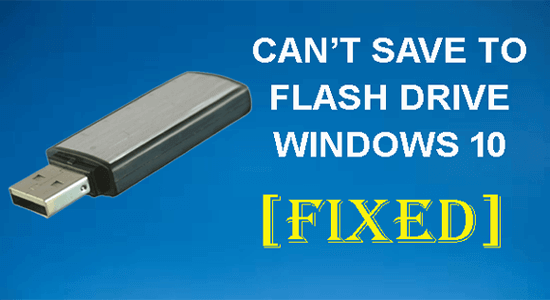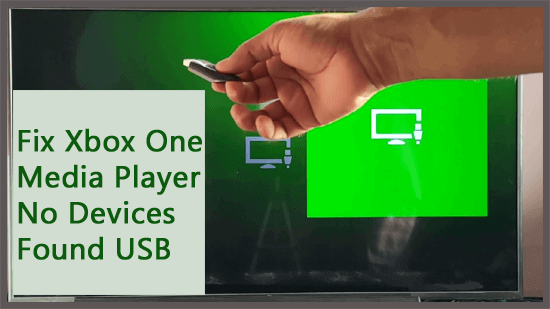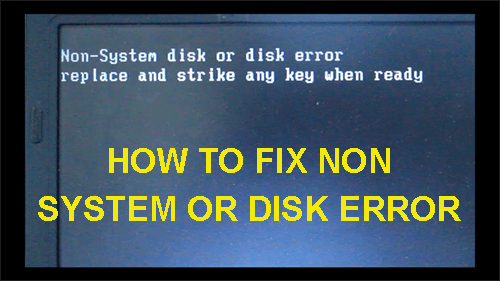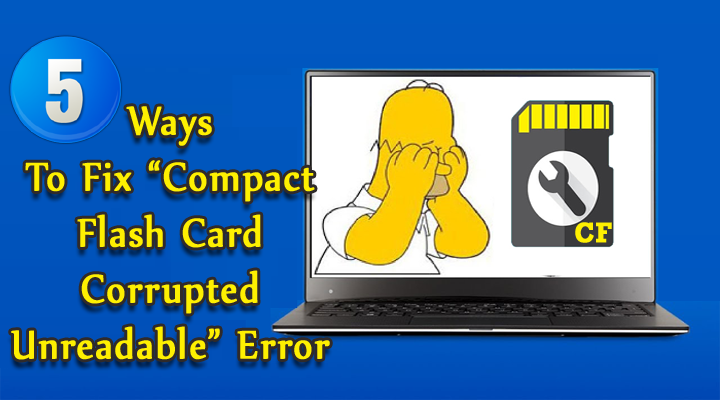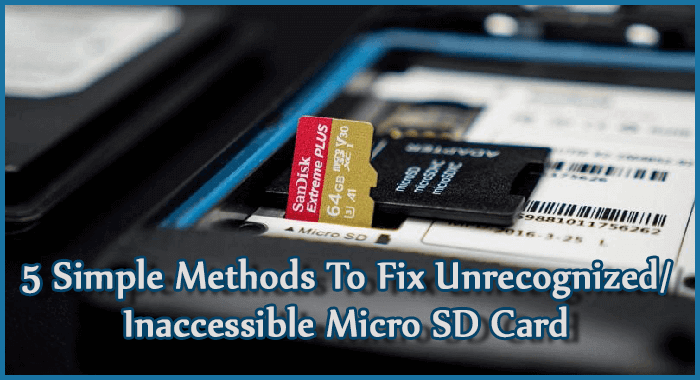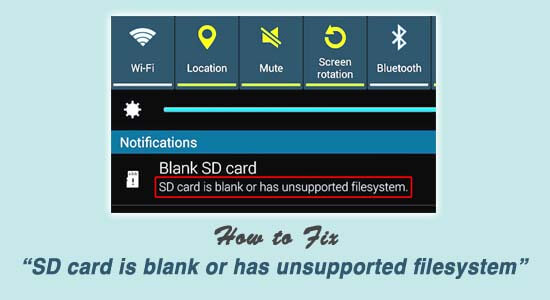Xbox, a popular gaming console brand developed by Microsoft. It offers a wide range of gaming experiences for players across various platforms including Xbox, Xbox 360, and Xbox One. However, sometimes the external hard drives won’t work on Xbox that can be really annoying. Fret not! In this guide, we’ll provide you the best troubleshooting to fix Xbox external hard drive not working issue along with its common causes.

Taposhi is an expert technical writer with 5+ years of experience. Her in-depth knowledge about data recovery and fascination to explore new DIY tools & technologies have helped many. She has a great interest in photography and loves to share photography tips and tricks with others.